
Your Google My Business (GMB) listing can have an impact on your overall SEO score, especially for local businesses.
Google uses the information in your GMB listing for Google Maps Search and Google Search. When people look for products or services, the search engine displays relevant businesses and their contact info such as address, phone number, and website.
If you have not yet claimed and optimized your GMB listing, you may be missing out on new customers. Here are the best tips for optimizing your GMB listing properly.
1. Claim Your Listing and Verify Your Business
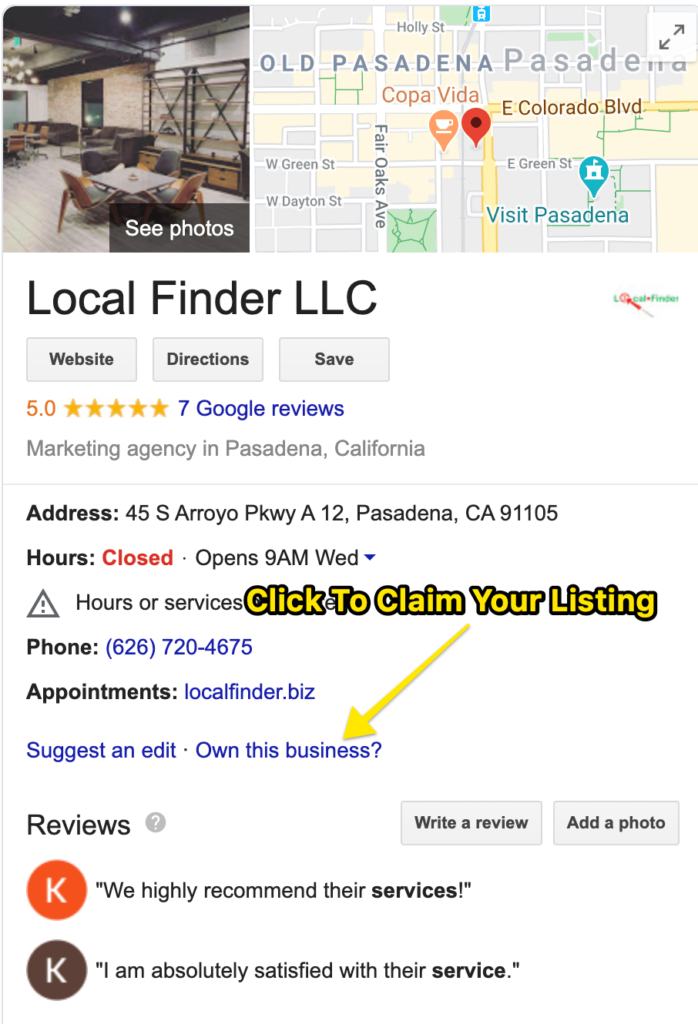
Before you can edit and optimize your GMB listing, you need to claim it. If you have an established business, Google may already have basic information listed, such as your address and phone number.
Claiming the listing allows you to edit it. If your business is not already listed, you can set up a new listing. However, both methods require you to verify your business.
Google offers several ways to verify your listing, including verification via phone call or postcard. After receiving the verification code, you enter it on your Google My Business page.
2. Choose a Niche Category for Your Business
Google allows you to edit basic information about your business, including your preferred business category. When selecting a category, choose a niche area instead of a generalized category.
For example, “Grocery Store” is a general category while “Whole Foods Grocery Store” and “Korean Grocery Store” are niche categories.
A niche category limits the amount of competition from other local businesses. This increases your chances of appearing at the top of search results for local queries.
3. Double Check All Information for Accuracy
Along with a business category, your Google My Business listing includes a variety of details related to your business, including:
● Name
● Address
● Phone number
● Description
● Website
● Hours
Double-check this information to ensure that everything is accurate and matches the information on your website. If you operate a business without a storefront, you can select “Service Area Business” to avoid displaying your business address.
All business information should match across all online platforms. If Google detects inconsistencies, your listing may drop in search rankings.
When filling out these details, you may also edit your hours of operation. Businesses that have varied hours or that operate by appointment only can skip this step. According to Google, hotels, motels, movie theaters, schools, and universities can also avoid providing hours.
If you operate a restaurant or drinking establishment, include a URL to a webpage containing your menu. The URL must direct users to your website. You cannot include a URL to a third-party delivery service.
Keep in mind that any changes you make will not appear on Google Search or Google Maps until you verify your GMB listing.
4. Upload High-Resolution Photos
Adding high-resolution photos to your GMB listing may help boost your search rankings a little bit. However, this optimization step is mostly recommended for attracting more customers.
HD photos of your business or products help customers learn more about your offerings before visiting your location. People often want to look at pictures of a restaurant or bar to ensure that it matches their preferred atmosphere or tastes.
If you have the budget for it, consider hiring a Google-approved photographer. You can hire a photographer to develop a 360-degree virtual tour of your business location. These 360-degree tours appear in Google Maps, allowing users to seamlessly travel from Street View to the inside of your business.
5. Encourage Customers to Leave Reviews
Customer reviews influence search rankings when Google displays businesses in search results. Google’s algorithm can detect the intent of the search query. If Google assumes that a user is searching for a product or service, Google displays the top three businesses ahead of the standard search results.
By encouraging customers to leave reviews, you may boost your search rankings and help to draw more traffic to your site.
6. Manage the Reputation of Your Business
You should also respond to reviews, including both positive and negative reviews. Thanking customers for leaving positive reviews increases the chance of them coming back to your business.
Do not respond to negative reviews publicly unless you cannot contact the reviewer directly. If the review includes the reviewer’s email address or social media account, you can respond through a direct message.
Find out if there is anything that you can do to resolve their problem with your product or service. If the reviewer’s contact info is not available, respond with a friendly public message asking the reviewer to contact your business for additional assistance. Resolving an issue may help turn a negative review into a positive one.
7. Avoid Punishable GMB Listing Mistakes
Google has a strict set of guidelines for your business listing. Potential issues to avoid include:
● Stuffing keywords in your business name field or description
● Creating multiple listings for the same physical location
● Using URL redirects instead of your website URL
● Displaying obscene, profane, or offensive content
If you do not comply with their requirements, Google may penalize your listing or even suspend it from appearing in search results.
8. Optimize Your Website and Landing Pages
The last step for optimizing your GMB listing is to optimize your website. As mentioned, inconsistencies between the information on your website and GMB listing can hurt your search rankings.
The SEO score of your website directly impacts the SEO of your business listing. Include relevant keywords in your content. For example, you can add more localized keywords, such as nearby attractions or landmarks.
Your website should also include Schema markup. Schema is a type of metadata included in the body of the webpage to give Google and other search engines more details about your business, products, or services. You can use Schema to help Google find your business address, phone number, and more info about your offerings.
After completing these steps, continue to encourage customers to leave reviews and regularly monitor reviews to manage your online reputation.
Over time, you should start to notice increased web traffic from local searches, which should translate to more foot traffic for your physical business.
